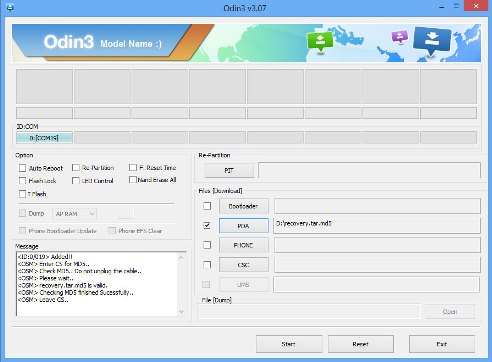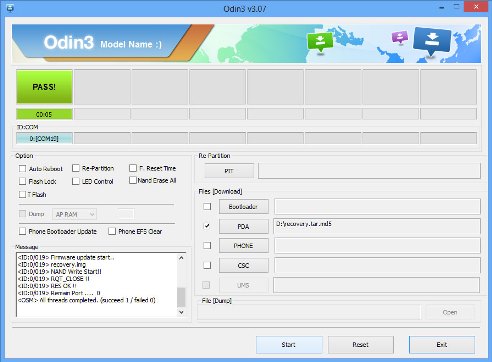Samsung Galaxy S Duos 2 S7582 is a second version of previous Galaxy S Duos. It comes with a 4.0 inches display, 5 megapixel camera, a 768 MB RAM and with a good dual core 1.2 GHz processor. Okay, that was little bit description about device feature. Now let’s proceed towards the actual thing.
Actually there are two methods for rooting your S Duos 2. Though, I have discussed both of these methods here, I went with the method One but method Two is also safe.
Method One:
In this method, first we are going to install Clockworkmod (CWM) recovery and then install root files from CWM recovery screen.
Preparing:
- Download and install USB drivers for your S7582 to your computer from here
- Download and install latest version of Odin 3.07 from here
- Download root files to your computer from here
- Download CWM recovery files for Galaxy S Duos 2 s7582 from here
Note: Please download all the files mentioned above before going to next step.
Executing:
Note: Make sure, you have already installed Samsung USB drivers.
- Connect your phone as MTP and copy on Phone memory the file UPDATE-SuperSU-v1.34.zip (without unzipping it).
- Unplug the USB cable.
- Turn off your your phone
- Press and hold Volume DOWN + Home + Power until you can read a Warning screen and press Volume UP to continue.
- Connect your phone to PC and wait for the drivers to be installed
- Open Odin 3.07 and the ID:COM should turn blue.
- Untick Auto Reboot and F. Reset Time option.
- Click on PDA and select file recovery.tar.md5
- Press Start button.
- When you read PASS! , unplug the USB cable
- Press and hold Volume UP + Home + Power until screen turn off
- Release only Power button and you will be on CWM Recovery Mode.
- Select (use Volume up/down to navigate and Power button to select) install zip option.
- Then choose zip from sdcard.
- Select the Root zip and Yes – Install.
- After everything is done select reboot system now.
- To confirm, everything goes well, open Applications Menu, there you will be able to see a new app installed, called SuperSU. If this app exist then it means you have successfully rooted your device.
Congratulation, your Samsung Galaxy S Duos 2 S7582 is now rooted.
Method Two:
In this method, we are going to use pre-rooted stock ROM for Samsung Galaxy S Duos 2.
Preparing:
- Download and install USB drivers for your s7582 to your computer from here.
- Download and extract the root files on your computer from here
Executing:
- First power off your phone.
- Press and hold Volume DOWN + Home + Power until you can read a Warning screen and press Volume UP to continue.
- Now, Open Odin3 (found in the extracted folder, that you have downloaded on your computer).
- Then connect your phone to the computer.
- Once you have connected your phone to the computer, Odin will automatically recognize the device and show “Added” message at the lower-left panel.
- Once your device is detected by Odin, click on the PDA button and select the Pre_Rooted_GT-S7582.tarfile.
- Now, click on the Start button in odin to begin the flashing. Once flash process is completed your phone will restart automatically.
- Now your Samsung Galaxy S Duos 2 GT-S7582 is rooted.
- To confirm, everything goes well, open Applications Menu, there you will be able to see a new app installed, called SuperSU. If this app exist then it means you have successfully rooted your device.