Ubuntu’s default theme is nice enough, but it is hasn’t changed much
in several years. If you want a stylish looking Ubuntu desktop, try an
alternative theme. Mine favourite is Arc theme.
Note: You must be running Ubuntu 15.04 or later to use this theme.
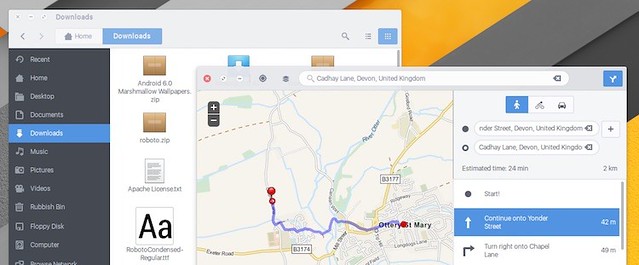
Installation
Open your terminal and run the below commands
sudo apt-get install unity-tweak-tool
wget http://download.opensuse.org/repositories/home:Horst3180/xUbuntu_15.04/Release.key
sudo apt-key add - < Release.key
sudo sh -c "echo 'deb http://download.opensuse.org/repositories/home:/Horst3180/xUbuntu_15.04/ /' >> /etc/apt/sources.list.d/arc-theme.list"
sudo apt-get update
sudo apt-get install arc-themeConfiguration
- Launch
Unity Tweak Toolfrom theDash. - Click on
ThemeunderAppearancesection. - Select
Arctheme fromAvailable themeslist. - Click
Iconstab. - Select
Elementary-xfce-darkfromAvailable themeslist.
Enjoy the new look of your Ubuntu desktop.