Have you ever wondered of receiving daily horoscope on your mobile for free? If yes, then follow this simple guide to setup your mobile to receive daily horoscope.
We will be using Zapier to automate the task, Twilio to send free SMS and Astrosage API for horsocope api.
So, let’s get started.
Setting up Twilio
- First, signup for a Twilio trial account at https://www.twilio.com/try-twilio
- Visit https://www.twilio.com/user/account/phone-numbers/getting-started and click on
Get your first Twilio phone numberbutton to get a phone number from Twilio.
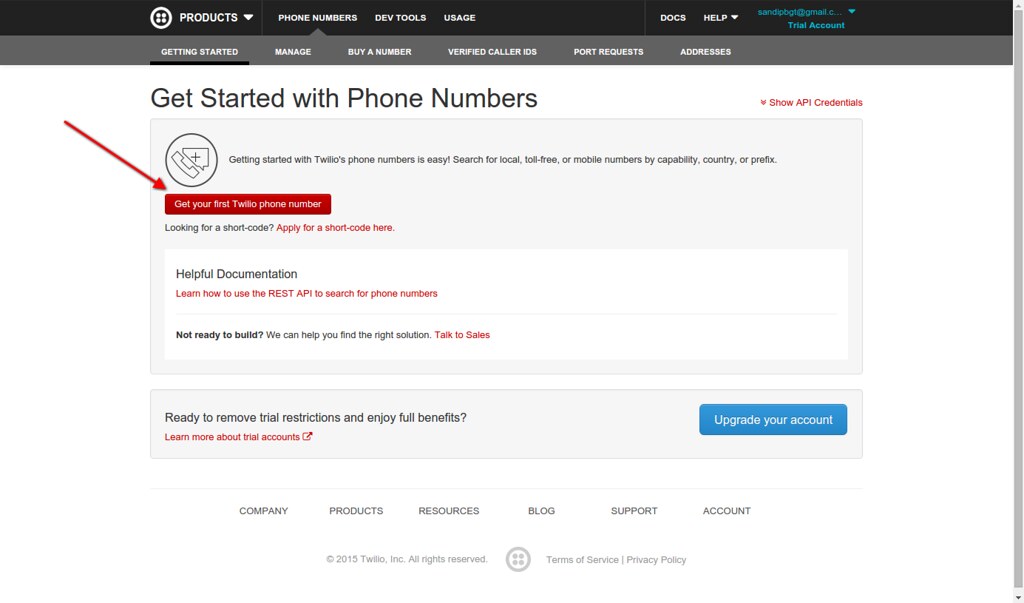
- After the modal window appears, click on
Choose this Numberand copy this phone number as we will need this later.
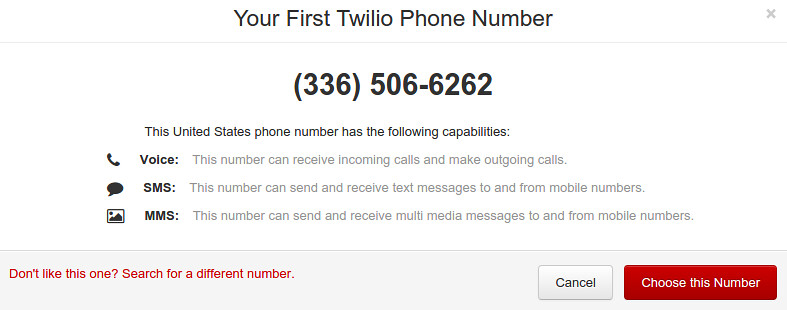
- While you are on this page, click
Show API Credentialsand copy yourACCOUNT SIDandAUTH TOKEN. - Visit https://www.twilio.com/user/account/phone-numbers/verified and click on
Verify a numberbutton to verify the phone number to which you want to receive horoscope.
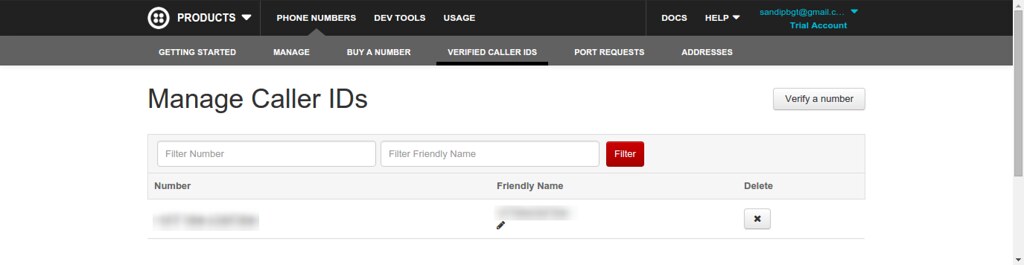
- Visit https://www.twilio.com/user/account/settings/international/sms and tick the country to which your phone number belongs to enable
Geographic Permissions.
Setting up Zapier
- Signup for a
Zapieraccount at https://zapier.com/sign-up/ - Click on
Make a New Zapbutton
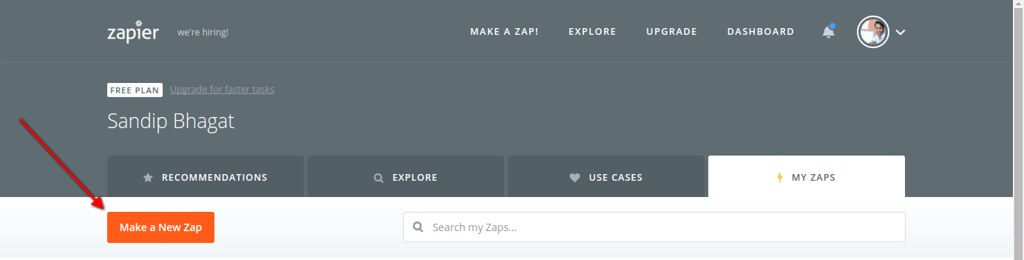
- Click on
Choose a Trigger appand selectSchedule by Zapierfrom the list. - Click on
Choose a Triggerand selectEvery Dayfrom the list. - Click on
Choose an Action appand selectWebhooks by Zapierfrom the list. - Click on
Choose a Actionand selectPOSTfrom the list.
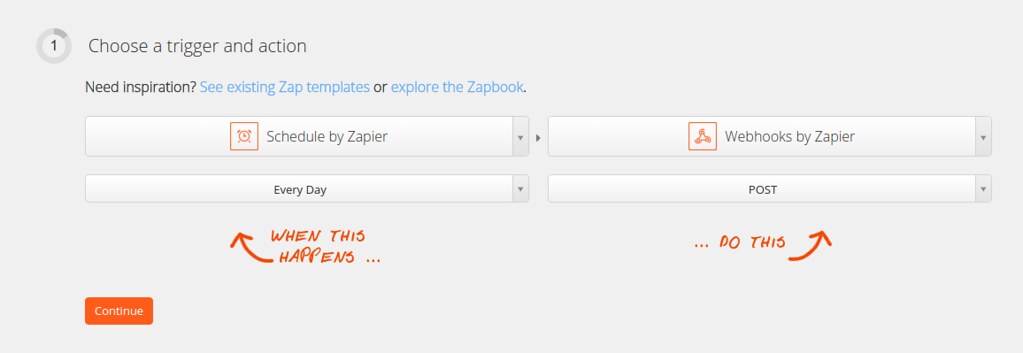
- Click on
Continuebutton until you reachStep 4 Filter Schedule By triggersreen. - In
Time of Dayselect the time you want to receive daily horoscope and click onContinuebutton. - In
Match up Schedule by Zapier Day to Webhooks by Zapier POSTscreen, enterhttps://astrosage-api.herokuapp.com/api/horoscope/{your-horoscope}/dailyinURLfield replacingyour-horoscopewith your own horoscope. - Select
jsoninPayload Type. - In
Datascreen, click on plus button three times to add three more text boxes. - Enter the details as shown in the screenshot below replacing
auth_tokenwith your Twilio Auth Token,account_sidwith your Twilio Account SID,to_phonewith phone number to which you want to receive horoscope andfrom_phonewith the phone number you got from Twilio.
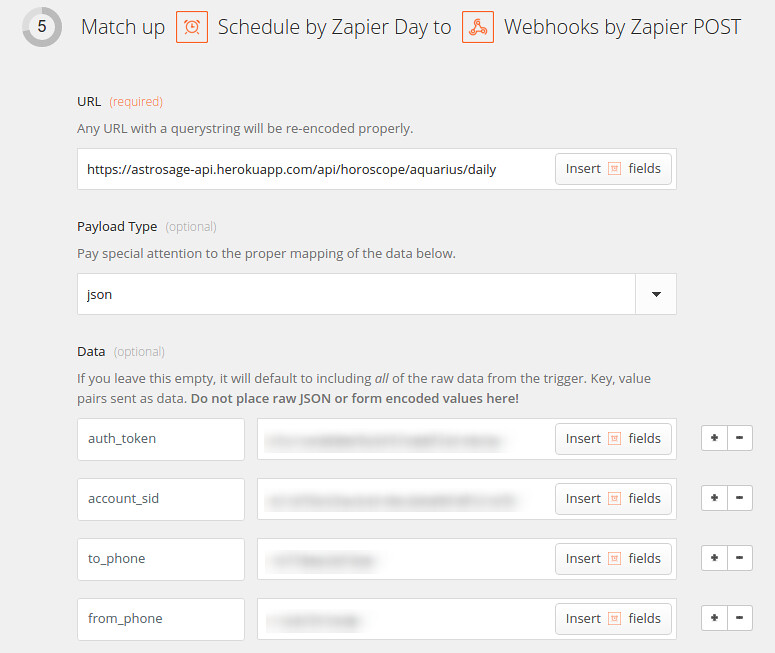
- Click on
Continuebutton to goTest this ZAPscreen. - Click on
Test Schedule by Zapier triggerto check the trigger and click onContinuebutton. - in
Name and turn this Zap onscreen, enter the name for your zap and click onTurn Zap onbutton to turn on your zap.
Congratulation, you have successfully setup your phone numer to receive daily horoscope for free everyday.
If you find it complex to setup, you can order my Fiverr Gig and I would set it up for you or you can also contact me via email.