The Indicator Netspeed displays the total current network traffic on the Unity Panel. It also shows current download and upload speed
as individual values.
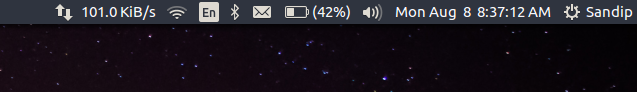
Installing Indicator Netspeed
The Indicator Netspeed can be installed by adding the PPA from webupd8.
sudo add-apt-repository ppa:nilarimogard/webupd8
sudo apt-get update
sudo apt-get install indicator-netspeedYou can also download the deb package from here and install it manually.
After the installation completes, you have to log out and log in again in other for Indicator Netspeed to work.
After Indicator Netspeed starts for first time, you have to specify the network interace from indicator menu because it does not detect
currently used network interface and by default it selects wlan0.