If you have been following my blog, you know, how much I love Python. It has been my goto language for scraping related works. I use Python and Django both at office life and personal life. I can do so much with little code and in so much less time. But recently, there has been a buzz for Go or Golang [as someone says] which made me to look into it. As a way to practice my knowledge and understanding of Go, I thought to write a program to scrape a website that requires login. I usually start my learning of any language from scraping [if possible] because it interests me so much.
In Go however, scrapping wasn’t very straight forward as I expected so I decided to write a tutorial for it.
In this tutorial, we will write a Go program to scrape a list of projects from our Gitlab account.
The source code for this tutorial can be found on my Github
First visit the following page https://gitlab.com/users/sign_in . You will see the page as below.
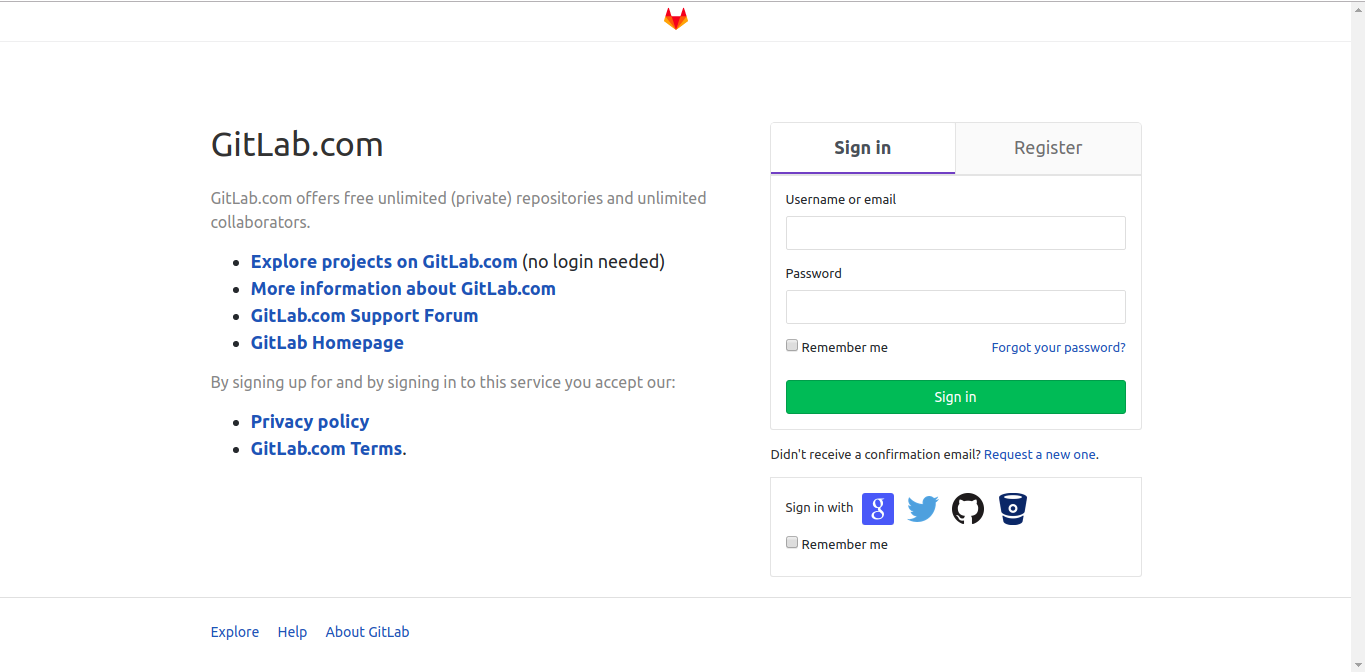
Note: If you are logged in, perform logout first.
Now in order to login to the site, we need to extract some information from the site and build a url.Values struct which is required while posting to a form in Go.
Right click on the “Username or email” field and select “inspect element”. We will use the value of the name attribute for this input which is user[login]. This will be the key in the struct and our username/email will be the value. This may be different depending on the site.
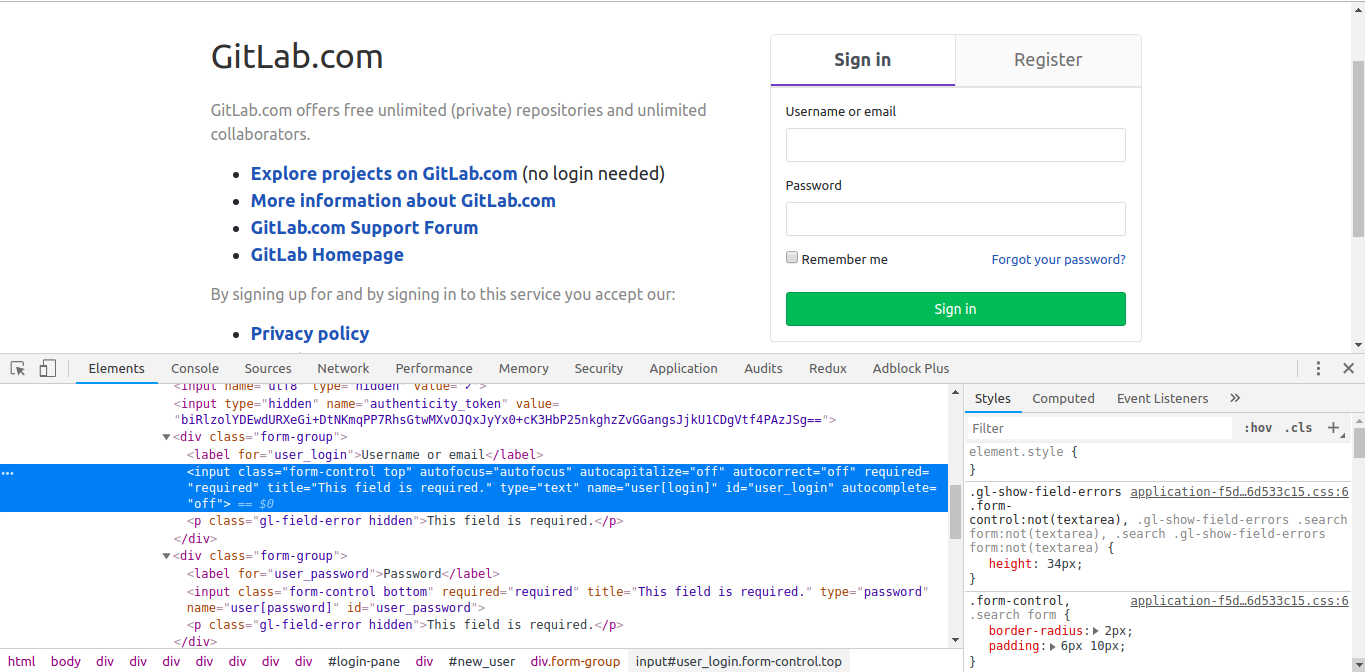
Right click on the “Password” field and select “inspect element”. The value of the name attribute for this input is user[password]. This will be the key in the struct and our password will be the value. Again, this may be different depending on the site.
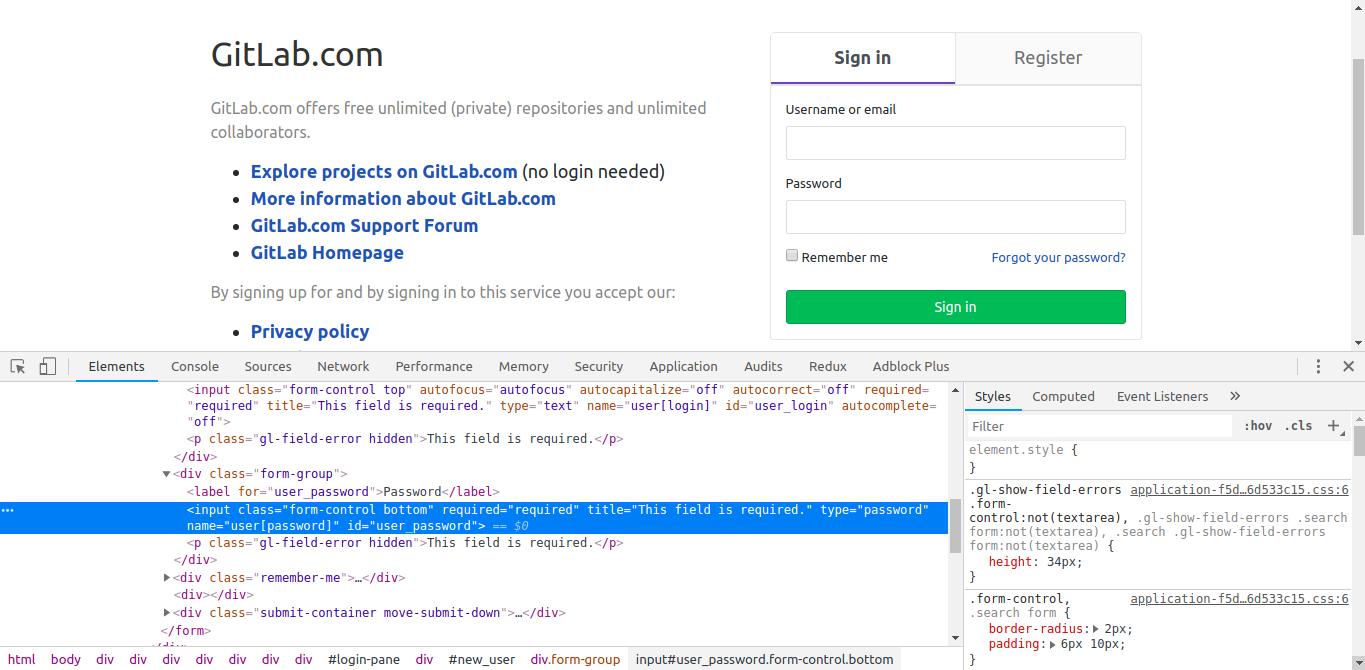
Another name attribute required is authenticity_token. Most of the sites will have this as a hidden input tag. We will use this as key in the struct and its value as well.
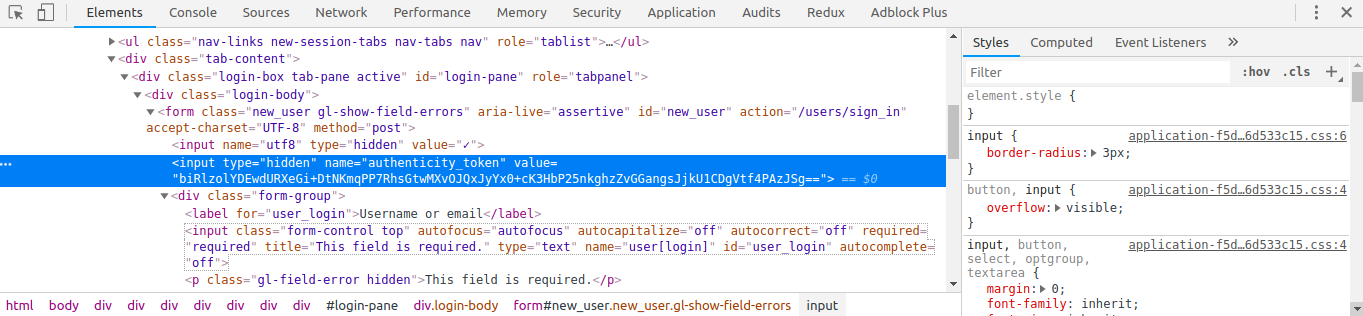
The above instructions differs depending upon the site. While this login form is simple, some sites might require special parameters that we should use for the login step.
Now let’s write some Go code.
Create a project in our Go workspace:
mkdir -p $GOPATH/src/github.com/<your github username>/golang-scraper-exampleWe will be using goquery library so install it by typing:
go get github.com/PuerkitoBio/goqueryNext, create a file named main.go inside that directory, containing the following Go code.
Create a package main and import the required library.
package main
import (
"fmt"
"io/ioutil"
"log"
"net/http"
"net/http/cookiejar"
"net/url"
"strings"
"github.com/PuerkitoBio/goquery"
)Create a global constant baseURL to store base url of the website and variables username and password to store gitlab username and password respectively.
const (
baseURL = "https://gitlab.com"
)
var (
username = "your gitlab username"
password = "your gitlab password"
)Create struct App to store our http.Client, AuthenticityToken to store authenticity_token value and Project to store the list of repositories scraped from gitlab account.
type App struct {
Client *http.Client
}
type AuthenticityToken struct {
Token string
}
type Project struct {
Name string
}Create a receiver function getToken(). This function will scrape the value of hidden input authenticity_token from gitlab signin page. Without this field, we won’t be able to login. Here, first we are doing a get request to the login page and then passing the response body to goquery to get a struct document of type Document. It represents an HTML document to be manipulated. On this document, we can make selections to get the token using jQuery like syntax. We are storing the value of the token in AuthenticityToken struct and returning it.
func (app *App) getToken() AuthenticityToken {
loginURL := baseURL + "/users/sign_in"
client := app.Client
response, err := client.Get(loginURL)
if err != nil {
log.Fatalln("Error fetching response. ", err)
}
defer response.Body.Close()
document, err := goquery.NewDocumentFromReader(response.Body)
if err != nil {
log.Fatal("Error loading HTTP response body. ", err)
}
token, _ := document.Find("input[name='authenticity_token']").Attr("value")
authenticityToken := AuthenticityToken{
Token: token,
}
return authenticityToken
}Create another receiver function login(). This function will login to the website using the credentials username, password and authenticity_token. We are doing a PostForm request in order to login. The value of authenticity_token is received from getToken function.
func (app *App) login() {
client := app.Client
authenticityToken := app.getToken()
loginURL := baseURL + "/users/sign_in"
data := url.Values{
"authenticity_token": {authenticityToken.Token},
"user[login]": {username},
"user[password]": {password},
}
response, err := client.PostForm(loginURL, data)
if err != nil {
log.Fatalln(err)
}
defer response.Body.Close()
_, err = ioutil.ReadAll(response.Body)
if err != nil {
log.Fatalln(err)
}
}Next create getProjects function. This function will return array of Project structs. It will scrape list of projects from dashboard page and build a struct array.
func (app *App) getProjects() []Project {
projectsURL := baseURL + "/dashboard/projects"
client := app.Client
response, err := client.Get(projectsURL)
if err != nil {
log.Fatalln("Error fetching response. ", err)
}
defer response.Body.Close()
document, err := goquery.NewDocumentFromReader(response.Body)
if err != nil {
log.Fatal("Error loading HTTP response body. ", err)
}
var projects []Project
document.Find(".project-name").Each(func(i int, s *goquery.Selection) {
name := strings.TrimSpace(s.Text())
project := Project{
Name: name,
}
projects = append(projects, project)
})
return projects
}Finally, our main() function will utilize all the above functions. First, we are creating a cookiejar to store cookies required while logging into the website. Next we are creating instance of our App struct and passing http.Client with cookiejar. Then we are calling app.login() which will do the login and then we are calling app.getProjects() which will scrape list of projects and store in projects variable and at the end we are looping through the projects array and printing our project name to the console.
func main() {
jar, _ := cookiejar.New(nil)
app := App{
Client: &http.Client{Jar: jar},
}
app.login()
projects := app.getProjects()
for index, project := range projects {
fmt.Printf("%d: %s\n", index+1, project.Name)
}
}To run the program, type from inside your project directory and it should print list of projects from your gitlab account.
go run main.goThe source code for this tutorial can be found on my Github